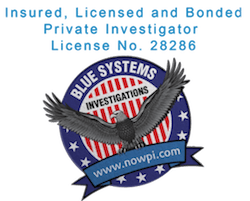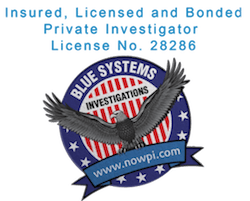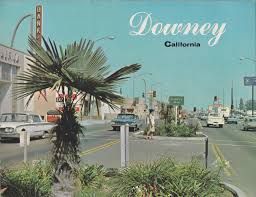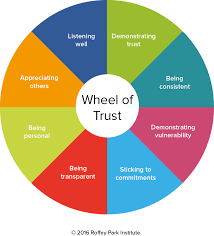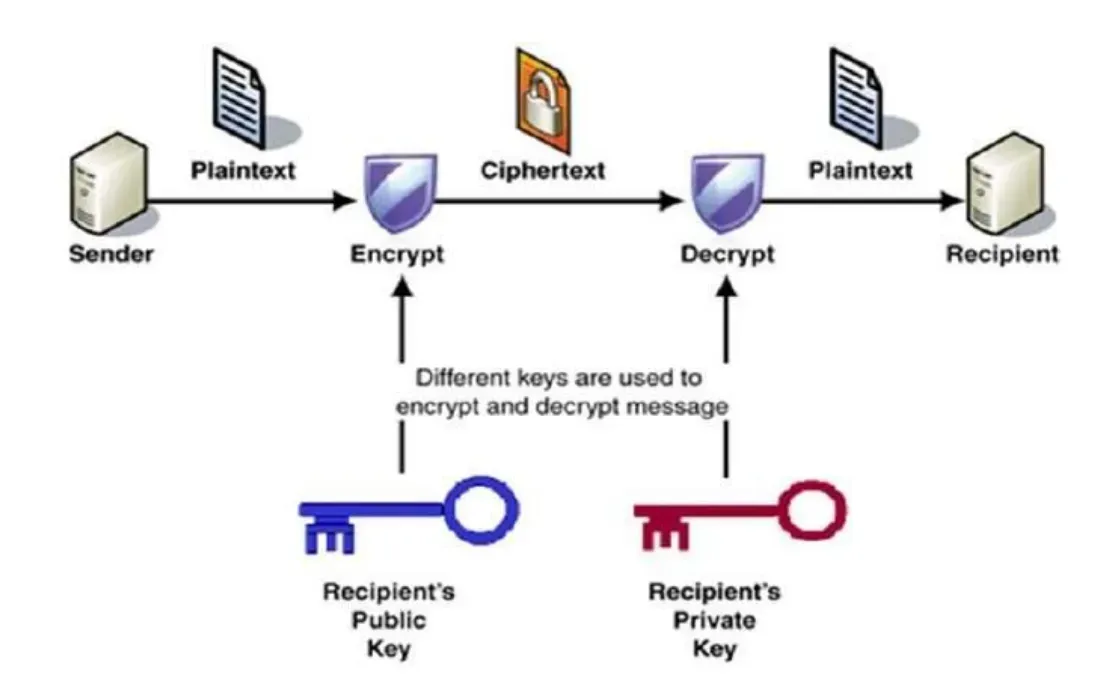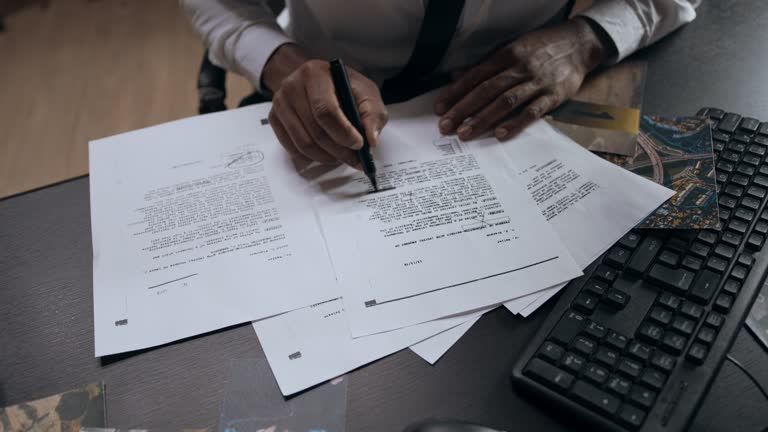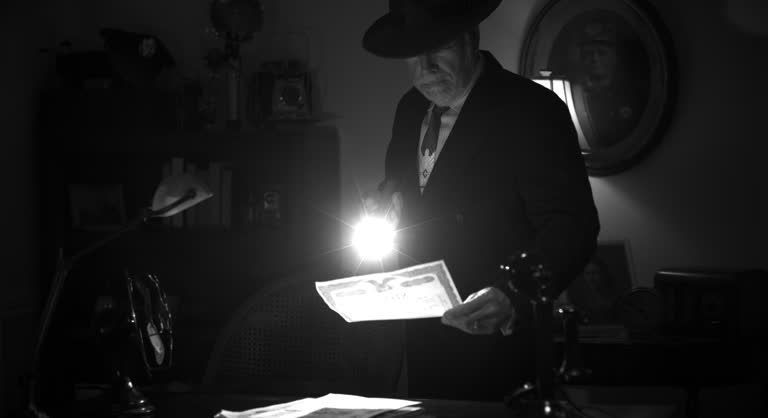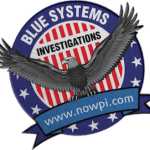Latest Blog Posts
August 15, 2019
August 15, 2019
August 15, 2019
Follow us on Facebook
Certification
CA Private Investigator
License No. 28286
PI Services
Locations Served
Client Intake Forms
Step-By-Step Guide to Bug Sweep Cybersecurity Investigations
What is Bug Sweep Cybersecurity?
Bug Sweep Cybersecurity includes identifying and eliminating hidden surveillance devices or software, commonly known as "bugs." These bugs can compromise privacy and security by covertly monitoring your communications or activities. A bug sweep ensures your environment remains secure from unauthorized intrusions.
Why Are Bug Sweeps Important?
In today’s digital world, security breaches are more common than ever. Bug sweeps are essential for both individuals and businesses to protect sensitive information from cybercriminals. They help identify hidden threats, such as concealed cameras or microphones, that may be spying on you without your knowledge.
Understanding Bug Sweep Cybersecurity
What Does Bug Sweep Cybersecurity Entail?
Bug sweep cybersecurity refers to the process of detecting hidden surveillance devices or other threats within a physical space. Both individuals and organizations must ensure their privacy and security, especially in sensitive environments. This includes identifying and removing bugs, cameras, or listening devices that could compromise confidentiality.
Key Points:
- The importance of protecting sensitive information.
- Understanding the risks posed by hidden surveillance devices.
Why Bug Sweeps Are Essential
Bug sweeps are crucial because they help protect personal and corporate security. With increasing surveillance threats, bug sweeps ensure that no unauthorized parties are eavesdropping on private conversations or monitoring activities. They are especially vital for organizations handling confidential or classified information.
Key Benefits:
- Prevents espionage and breaches of sensitive data.
- Enhances overall physical and cybersecurity efforts.
What to Check Before Starting
Preliminary Steps for a Bug Sweep
Before starting a bug sweep, focus on high-risk areas such as meeting rooms, offices, and private spaces where sensitive information is shared. Additionally, ensure that the premises are thoroughly inspected for overlooked entry points.
Checklist:
- Secure all entry points.
- Identify areas where confidential discussions take place.
How to Use Detection Equipment
Essential Tools for Bug Detection
Detection equipment, such as RF scanners, audio bug detectors, and infrared cameras, can help identify surveillance devices. Learn how to operate these tools effectively to detect bugs and monitor devices in a given space.
Steps to Follow:
- Adjust the equipment properly.
- Scan each area thoroughly to cover all angles.
Preparing for a Bug Sweep Investigation
Key Preparations
Preparing for a bug sweep investigation involves assessing the risk level and determining which areas need the most attention. It is also essential to set clear objectives for the sweep to ensure that all potential threats are addressed.
Preparation Tips:
- Prioritize high-risk areas.
- Organize tools and equipment in advance.
Key Tools Used in Bug Sweeps
Primary Tools
The primary tools for bug sweeps include RF detectors, camera lenses, and thermal scanners. Each tool has a specific function in detecting hidden devices, and using them together provides a comprehensive sweep.
Key Tools:
- RF Detectors: Detect hidden bugs.
- Thermal Scanners: Identify concealed cameras.
Signs of Potential Bugs
How to Identify Suspicious Activity
Signs of potential bugs include unusual electronic interference, unexpected wiring, or new devices in odd locations. Regular physical and electronic inspections can help identify suspicious signs early.
Indicators to Watch For:
- Odd sounds or interference in equipment.
- New, unexplained devices in the area.
Verifying Investigation Results
Cross-Checking and Documenting Findings
Once the sweep is complete, verifying the results is essential. Cross-check findings with multiple detection methods to confirm any suspicions. It is also advisable to document everything to maintain a record of your investigation.
Steps for Verification:
- Cross-check findings with multiple tools.
- Document results for future reference.
Updating Security After a Sweep
Enhancing Security Protocols
After completing a bug sweep, updating your security protocols is critical. This includes reinforcing areas identified as vulnerable and implementing advanced surveillance prevention measures.
Action Items:
- Strengthen access controls for sensitive areas.
- Invest in advanced bug detection technologies.
How to Identify Suspicious Devices
Recognizing Concealed Surveillance Tools
Suspicious devices often appear as everyday items like smoke detectors or USB chargers. Identifying them requires a careful inspection and an understanding of common hiding spots used for surveillance devices.
What to Do:
- Look for unusual or misplaced objects.
- Use bug detectors to confirm suspicions.
Step-by-Step Bug Sweep Process
A Methodical Approach
The bug sweep process involves a methodical approach: start with an inspection of the area, use appropriate detection tools, identify potential bugs, and conclude by verifying results and enhancing security measures.
Key Steps:
- Conduct a thorough visual inspection.
- Use detection tools to locate hidden devices.
Common Mistakes to Avoid in Bug Sweeps
Avoiding Oversights
Avoid common mistakes like rushing through the process, overlooking potential hiding spots, or using outdated equipment. These errors can lead to missed devices and compromised security.
What to Avoid:
- Skipping high-risk areas.
- Using outdated detection tools.
Ensuring Privacy During Bug Sweeps
Maintaining Confidentiality
Maintaining privacy during a bug sweep is essential, as the process itself could be a target for eavesdropping. Ensure that your investigation is conducted discreetly and that security measures are upheld throughout the sweep.
Best Practices:
- Conduct sweeps quietly to avoid detection.
- Limit the number of people involved in the process.
Post-Investigation Cybersecurity Tips
Improving Cybersecurity
After completing a bug sweep, it is crucial to enhance cybersecurity practices. This includes regular monitoring, training staff on security protocols, and investing in better surveillance countermeasures.
Recommendations:
- Regularly update security software.
- Train employees on privacy and security measures.
Understanding the Basics of Bug Sweeps in Cybersecurity
Core Principles
Bug sweeps in cybersecurity involve detecting and eliminating hidden threats, such as malware, tracking devices, or unauthorized access points, within a system or network. This precaution helps maintain a high level of data security and privacy.
Key Takeaways:
- Prevents unauthorized access to sensitive information.
- Identifies vulnerabilities that could lead to cyberattacks.
Essential Tools and Techniques for Effective Bug Sweeping
Combining Tools and Methods
Effective bug sweeping involves using a combination of tools and techniques to identify hidden threats and vulnerabilities. Popular tools include malware scanners, network analyzers, and physical security audits.
Popular Tools:
- Malware Scanners: Detect malicious software.
- Network Analyzers: Monitor traffic for unusual patterns.
Techniques:
- Manual inspection.
- Penetration testing.
- Network vulnerability scanning.
How to Conduct a Comprehensive Bug Sweep Investigation
Thorough Examination
To conduct a thorough bug sweep investigation, start by reviewing system logs and network traffic for inconsistencies. Then, use specialized tools to check for malware or unauthorized access points.
Steps to Follow:
- Review system logs for signs of intrusion.
- Use malware scanning tools to detect hidden threats.
Key Indicators to Look For During a Cybersecurity Bug Sweep
Signs of Surveillance
When conducting a bug sweep, certain indicators may suggest the presence of malware or unauthorized monitoring devices. Unexpected system slowdowns, unusual behavior, or strange network activity are common signs.
Examples:
- Unexplained system slowdowns could indicate hidden threats.
- Suspicious network traffic may suggest data exfiltration.